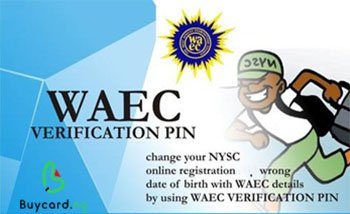
Buy WAEC Verification Pin (Bulk)
Bulk Pricing
| # | Quantity | Unit Amount |
|---|---|---|
| 1 | 20 - 40 | ₦3,750 |
| 2 | 41 - 60 | ₦3,700 |
| 3 | 61 - 80 | ₦3,650 |
| 4 | 81 - 100 | ₦3,600 |
About WAEC Verification Pin
The WAEC Verification pin is a product of The West African Examinations Council (WAEC).
It is used by Individuals, universities, colleges of educations, polytechnics, and organizations including (Embassies and the NYSC scheme) to solely verify and validate relevant candidate information such as date of birth and WAEC results.
WAEC as an examination body in West Africa currently holds personal physical records of candidates extending back to the last part of the 1950s. As a way to facilitate simple retrieval of data, WAEC introduced a digital secure way, which is the “WAEC Verification Pin”.
This pin enable organizations or institutions, and individuals to easily request records like date of birth, O’level grades, passport photograph for identity purposes to validate information at any time and from any given location.
How to Buy WAEC Verification Pin
Follow the steps below to purchase WAEC Verification PIN:
- Visit www.buycard.ng
- Click the Sign Up link if you are a new user or login as an existing user or simply Sign In with your social media account
- Click "WAEC Verification PIN" and select quantity you want to purchase
- Click the "Buy Now" button
- Confirm your order and proceed to payment by clicking on the "Pay With Flutterwave" button
- Complete payment and your WAEC Verification PIN is delivered instantly
How to Use WAEC Verification PIN
Update Date of Birth and Other Candidate information on NYSC Portal by following the steps below:
- Purchase WAEC Verification PIN from BuyCard platform
- Visit NYSC Registration Portal portal.nysc.org.ng/nysc1
- Login with your Email Address and Password
- On the Dashboard, Click on "Change Date of Birth" menu. A new page will pop-up
- Follow the On-screen Instructions to complete the process, hit the "Submit" button when you are done
NOTE: The WAEC Verification PIN can ONLY be used for one candidate.
Our Partners







